AVIF to WebP Converter
- Free Converter
- No Ads
- No Registration
AVIF is an advanced image compression format that keeps the same image quality while reducing the file size by up to 10 times smaller than JPEG. It supports Standard Dynamic Range (SDR), High Dynamic Range (HDR), and Wide Color Gamut (WCG), making colors look better.
It can store both image items and image sequences, following the HEIF conformant format for high-quality storage. Netflix introduced the first AVIF image in 2018, but only a few software programs support it today.
When I started using images on the Internet, I noticed some took too long to load. Then I found WebP, a format by Google that keeps quality high while making images load quickly. It supports both lossless and loss compression. Compared to other image formats, WebP is more convenient.
A big advantage of WebP is that it makes websites run smoothly. Since WebP images are small, pages open faster, helping people work online better. I’ve used WebP for websites, and it really improves speed without reducing image quality.
How to Convert AVIF to WebP

1. Choose AVIF Images
Click on choose File or drag and drop your AVIF files into the browser.
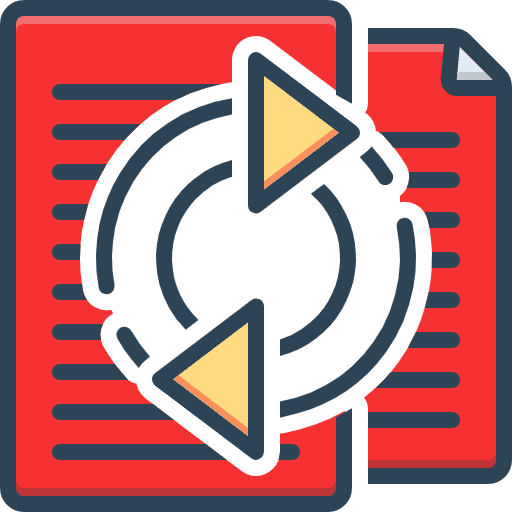
2. Start Conversion
Click on the "Convert to WebP!" button to start the process.

3. Download WebP Images
Once the conversion is done, the tool will display the download link below. Click on it and your image download into your device.
Online AVIF to WebP Converter
Do you want to convert your AVIF images into WebP format without hassle? Our free online tool makes it simple. Just upload your files and get high-quality results in seconds. There are no intrusive watermarks or hidden charges just a smooth and easy process. Once the conversion is done, you can save the converted image to your computer or even use our editing features for more customization.
If you have animated AVIFS, don’t worry! Our tool also supports animated WebP conversion. With just one click, your images will be ready in the best possible format. Whether you need images for websites or projects, this is the quickest way to get them done.
Free AVIF to WebP Online Converter
Easily convert your AVIF images into WebP files online without any installation or plugins. Just drop your image into the converter, and in seconds, get a high-quality WebP without losing any quality.
This conversion is instant and effortless no complex steps required. Simply upload your AVIF file, and let the tool handle the rest!

Best AVIF to WebP Image Converter
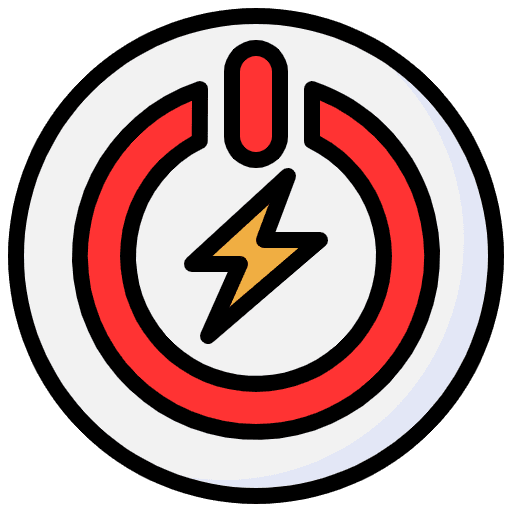
Fast AVIF to WebP Converter
Using technologies, your browser can process the conversion, saving time by skipping the upload, making everything faster and easier.

Ad-Free
Our converter lets you operate it entirely free without running any banner ads, making AVIF to WebP conversion smooth and distraction-free.

Free & Secure
Our free tool works on any web browser and keeps your files secure with 256-bit SSL encryption, ensuring privacy and automatic deletion.

Browser-Based
Using a browser for conversion is fast and private. You don’t need to install software, making it simple and happens instantly.
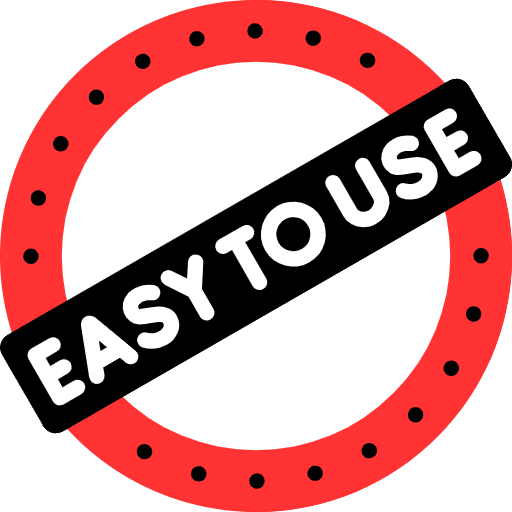
Easy to Use
Just upload your AVIF files, click the convert button, and let it work. You can also batch convert them to WebP format.
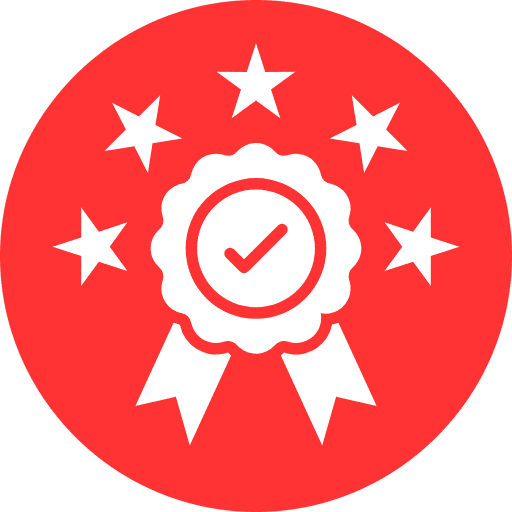
Best Quality
We use custom software and open source tools to ensure highest quality conversions. With Advanced Settings, you can fine-tune conversion for better results.
Batch Convert Free AVIF to WebP Online Converter
With ConvertAVIF, you can easily turn AVIF files into WebP in just a few clicks. No matter how many images you need to change, this feature works effortlessly, keeping the quality high while making the process convenient and quick for everyone.
No need to search for different online tools to convert group of files. ConvertAVIF makes images conversion easy, handling all your needs without extra effort. Its totally free for convert images. Let it do the work efficiently.
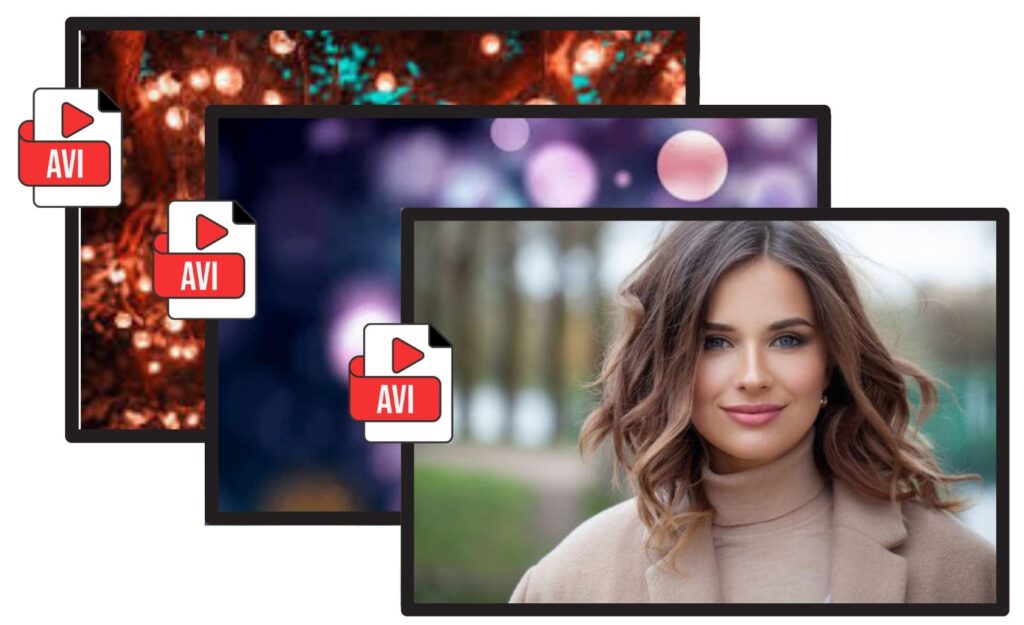
AVIF to WebP Converter Rating & Reviews





Frequently Asked Questions
AVIF is a modern image format that uses the AV1 video codec to make file sizes smaller without losing quality. It supports both lossy and lossless compression, meaning you can keep details or save space. Compared to WebP, PNG, and JPG, AVIF is much more efficient and keeps images sharp.
This format is great for the future web, handling complex images, real-life photographs, and high-resolution graphics with ease. Websites using AVIF load faster while keeping the best textures and benefits, making it a top choice for designers and developers.
When I first worked with images for the web, I struggled to find the best format for both quality and compression. Then I found WEBP, a modern solution developed by Google. It’s designed to keep files much smaller than JPEG and PNG, helping to reduce bandwidth usage and speed up webpages. Plus, it supports both lossy and lossless compression, making it perfect for different use cases.
One standout feature is its support for transparency, just like PNG, but with better efficiency. It also supports animations, making it easier for web developers to optimize images without losing quality. Unlike GIFs, it keeps file sizes smaller while looking smoother. With growing adoption across modern browsers and various software platforms, WEBP is becoming the top choice in the digital world.
- Gather all your AVIF images that need to be converted.
- Upload or drag and drop them into a batch conversion tool or software that supports AVIF to WEBP conversion, like Cloudinary.
- Select WEBP as the output format for your images.
- Start the conversion process, and the tool will convert all AVIF images at once.
- Once done, download the batch of converted WEBP images to your device.
When using AVIF or WEBP for the web, making them load faster without losing quality is important. Both image formats are great because they offer strong compression while keeping details clear. AVIF is known for its superior rates and can handle advanced features like HDR and transparency, while WEBP is great for both static and animated images.** To make these formats work even better, you should resize images to fit their display dimensions perfectly. If an image is too big, it can slow down a website. By shrinking it to the exact size needed, you keep it sharp while making it load faster.
There is no daily or monthly limits on converting AVIF to WebP using this online converter.
